





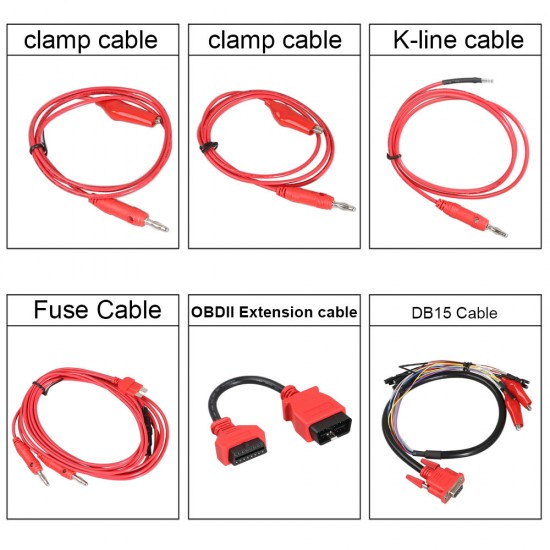









- Stock: In Stock
- Model: SK280-B
- Weight: 1.00kg
- Dimensions: 21.00cm x 15.00cm x 8.50cm
- MPN: SK280-B
Please contact WhatsApp: +1 937 888 0032
100% Original Autel G-BOX2 Tool for Mercedes Benz All Key Lost Work with Autel MaxiIM IM608/IM508
Autel G-BOX2 Description:
The G-BOX2 realizes fast mode on vehicle and bench when all keys of Mercedes-Benz vehicles using ths DAS3 EIS/EZS are lost. The use of the G-BOX2 reduces the time needed and eliminates the process of insertion and removal.
The G-BOX2 can read and access most engines manufactured by Bosch including EDS/ MEx17 series engines used in BMW and Volkswagen Vehicles. This capability supports the ability to perform adaptions when all keys are lost and engine is replaced.
The G-BOX2 is compatible with the Autel's advanced diagnostic tablets support IMMO and key programming functions.
Autel G-BOX2 Product Display: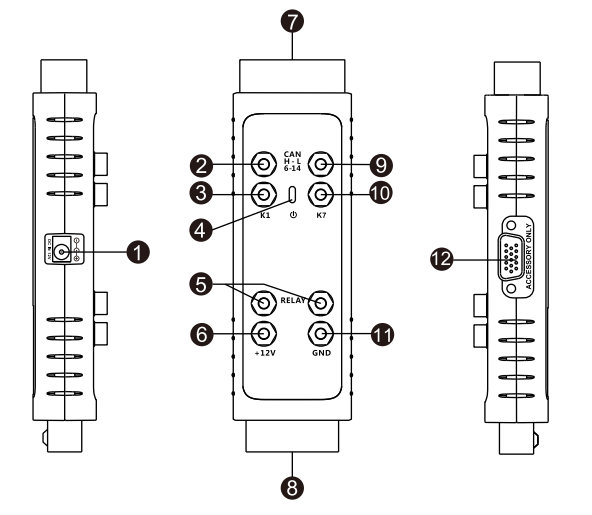
1. DC Port - Provides +12V DC power supply.
2. CAN-H Port - Universal CAN bus interface, connects with OBDII Pin6
3. K1 Port - Universal K-Line interface, connects with OBDII Pin1
4. Status Indicator - Indicates the current operating status
5. Relay Ports - Connect with dedicated relay cables
6. +12V Power Port - Universal power input/ output port
7. OBDII Connector - Connects to the vehicle's OBDII directly or via a dedicated extension cable
8. OBDII Female Connector - Connects to the main cable of Autel diagnostic tablet
9. CAN-L Port - Universal CAN Bus interface, connects with OBDII Pin14
10. K7 Port - Universal K-Line interface, connects with OBDII Pin7
11. GND Port - Universal power input/ output port
12. DB15 Port - Used with dedicated DB15 cable for reading and writing multiple types of ECUs
How to Use Autel G-BOX2 Work?
1. OBDII Operation when all keys of Mercedes-Benz vehicle are lost
Use OBDII access on Mercedes=Benz vehicles manufactured after 2009 with W204, W207, W216 and W164 EISs
1. How to do via OBD When All Keys of Mercedes-Benz Vehicle Are Lost
This method is suitable for Mercedes-Benz W204, W207, W216 and W164 EISs after the year 2009.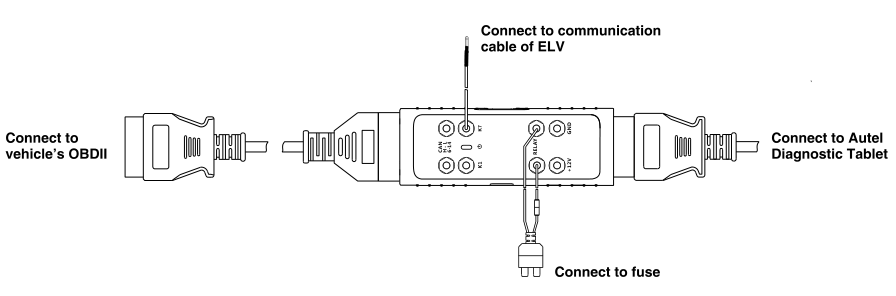
How to do on Bench When All Keys of Mercedes-Benz Vehicle are Lost
This Method is suitable for all Mercedes-Benz EISs that are already supported by Autel Diagnostic Tablet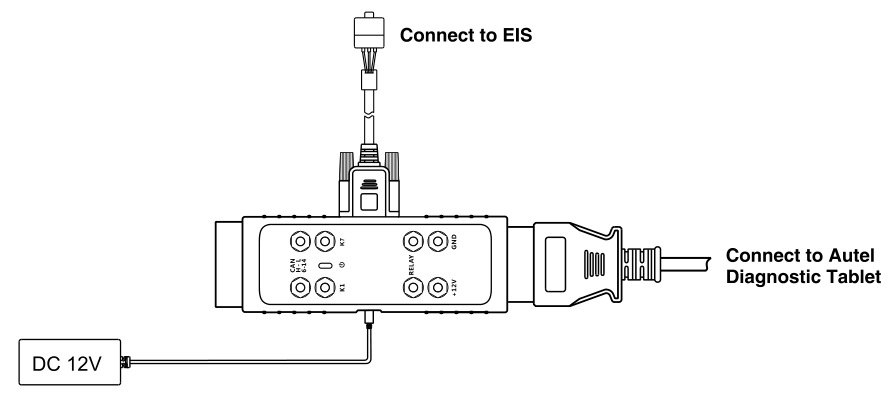
How to Connect Autel G-BOX2 Step by Step:
1. Plug the G-Box to the Mercedes-Benz EIS using the packed DB15 Cable
2. Plug to the DC port of G-Box using a power adapter (DV 12V)
3. Plug the G-Box to the Autel Diagnostic Tablet (MaxiIM IM608, IM508)
Autel G-BOX2 Package Included:
1pc x Autel G-BOX2
1pc x DB15 Cable
1pc x K-Line Cable
1pc x Fuse Cable
2pcs x Fuse (5A)
2pcs x Clamp Cable
1pc x OBDII Extension Cable
1pc x Quick Reference Guide





